| Current Directory: | |
|---|---|
| Quick Links: |
If you can see this paragraph, it is because you are using a Web browser that does not support style sheets (or has such support turned off). You might like to use a browser that does support style sheets: this will allow you to get the most out of your browsing experience. An excellent browser that does this (and so much more) is Mozilla.
| Current Directory: | |
|---|---|
| Quick Links: |
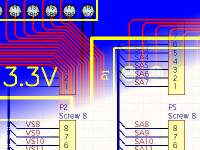
Welcome to Version 1.2 of the Digital Systems Laboratory Companion CD-ROM! This CD-ROM, released in June, 2003, contains everything you need for any course that uses the Digital Systems Laboratory.
The Digital Systems Laboratory is a joint effort between the School of Electrical Engineering and
Telecommunications and the School of Computer Science and
Engineering. The laboratory is located in Room 233 on the second
floor of the Electrical Engineering Building, at the University of New
South Wales, Sydney, Australia.
There are two main approaches you can take to doing your course’s laboratory work. The method you choose directly affects how you will use this Companion CD-ROM:
| • | You can do all of your work in the Digital Systems Laboratory itself. In this case, you would simply use this CD-ROM as a reference. You may as well skip down to Browsing this CD-ROM without further ado. Happy reading! |
|---|---|
| • | You can do at least part of your work at home. In this case, you would need to install the software included on this CD-ROM. You will need access to a computer that, preferably, runs both Linux and Microsoft Windows. |
If you choose this second option, you should do the things enumerated in the following list of steps. This will make your computer as similar as possible to the ones in the Digital Systems Laboratory:
| 1. | Quickly skim-read all of the README.html pages on this CD-ROM to familiarise yourself with what is here. In particular, make sure you read the page devoted to your UNSW course. |
|---|---|
| 2. | Check the minimum computer specification to make sure your machine is capable of running the software on this CD-ROM. Even if you think your system is more than adequate, you should still read that specification, as it has some important information. |
| 3. | Install the GNU Tools for either Linux (preferred) or Windows. You will be using these tools to assemble and compile your assembly, C and C++ programs, to debug those programs and to run them on the DSLMU Microcontroller Board hardware or on a simulator. |
| 4. | Install the Xilinx FPGA Tools under Microsoft Windows. You will be using these tools to design and implement your designs for the Xilinx Field Programmable Gate Array (FPGA) devices on the DSLMU Microcontroller Board hardware. (Please note that, depending on your UNSW course, you may not need to install these tools.) |
| 5. | (Optional) Set up your computer’s environment for Linux and/or Microsoft Windows, to be similar to the one in the Laboratory. |
| 6. | (Highly recommended!) Take some more time to browse through the contents of this CD-ROM, particularly the directory devoted to your UNSW course and the examples directory. |
Since this Companion CD-ROM contains everything that you need for the Digital Systems Laboratory, you should take the time to browse through its contents: look into every directory, check out all of the documents, skim through all of the information. This will certainly help you later when you are looking for that vital piece of information needed to complete a particular experiment or project…
One thing you should keep in mind is that this CD-ROM is designed not just for your particular course, but for other UNSW courses as well. In other words, not everything on this CD-ROM will be relevant to you.
Files on this CD-ROM are organised into a hopefully-logical hierarchy of directories, as shown below. This hierarchy of directories is called a directory tree. Every directory contains a README.html file; you should at least glance through that file, as it explains what is in the directory and how it can be used.
Each README.html file contains a Directory Contents sub-heading. This is where all files
and subdirectories are listed. Selecting a link from this listing will
take you to that file — it’s that easy! Selecting a directory
icon ![]() will take you to the README.html file in that directory. In some
circumstances, an open directory icon
will take you to the README.html file in that directory. In some
circumstances, an open directory icon ![]() will be shown. If you select this icon,
your browser will simply list all of the files in that directory.
will be shown. If you select this icon,
your browser will simply list all of the files in that directory.
In addition to the directory tree, each README.html file has a Current Directory and Quick Links section at the top. This allows you to navigate this CD-ROM in a minimum of time…
Please note that all filenames and paths are given in Unix format, not in Windows format, and are relative to the root directory of this CD-ROM. For example, the file README.html in the doc subdirectory of the gnutools directory is shown as gnutools/doc/README.html. This will translate to something like /mnt/cdrom/gnutools/doc/README.html under Linux and something like D:\gnutools\doc\README.html under Windows. See the instructions for mounting the CD-ROM for more details.
Finally, you should note that directories and files are listed in priority order, not in alphabetical order: those listed first are more important than those appearing later!
This Digital Systems Laboratory Companion CD-ROM was designed and developed by John Zaitseff in the School of Electrical Engineering and Telecommunications, University of New South Wales. Please report any problems with this CD-ROM to your lecturer (Dr. Saeid Nooshabadi, saeid@unsw.edu.au) or, alternatively, directly to John Zaitseff by sending e-mail to J.Zaitseff@unsw.edu.au. You can send any comments, suggestions and corrections to the same address.
Copyright © 2001–03, School of Electrical Engineering and Telecommunications, University of New South Wales. All rights reserved. CRICOS Provider Number: 00098G.